You can stop a lead from continuing in a Playbook in two main ways:
Manually Eject, Pause, Resume
Bulk Eject, Pause, Resume
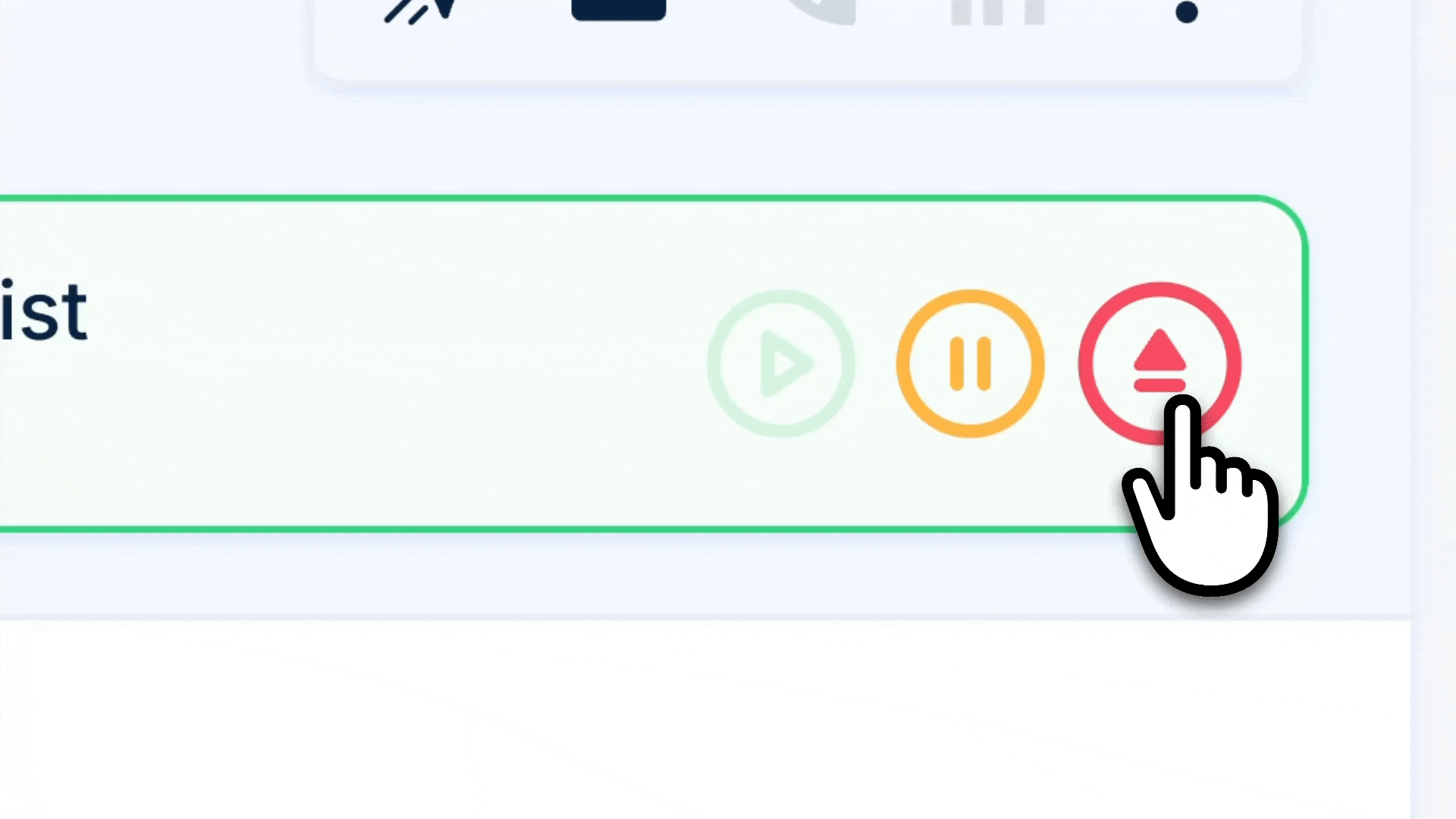
Go to the lead’s profile in LeadLoft.
Look for the Contacts section.
Click the red "Eject" button to remove them from the Playbook completely.
Or click the pause button to temporarily put activity on hold until you resume later.
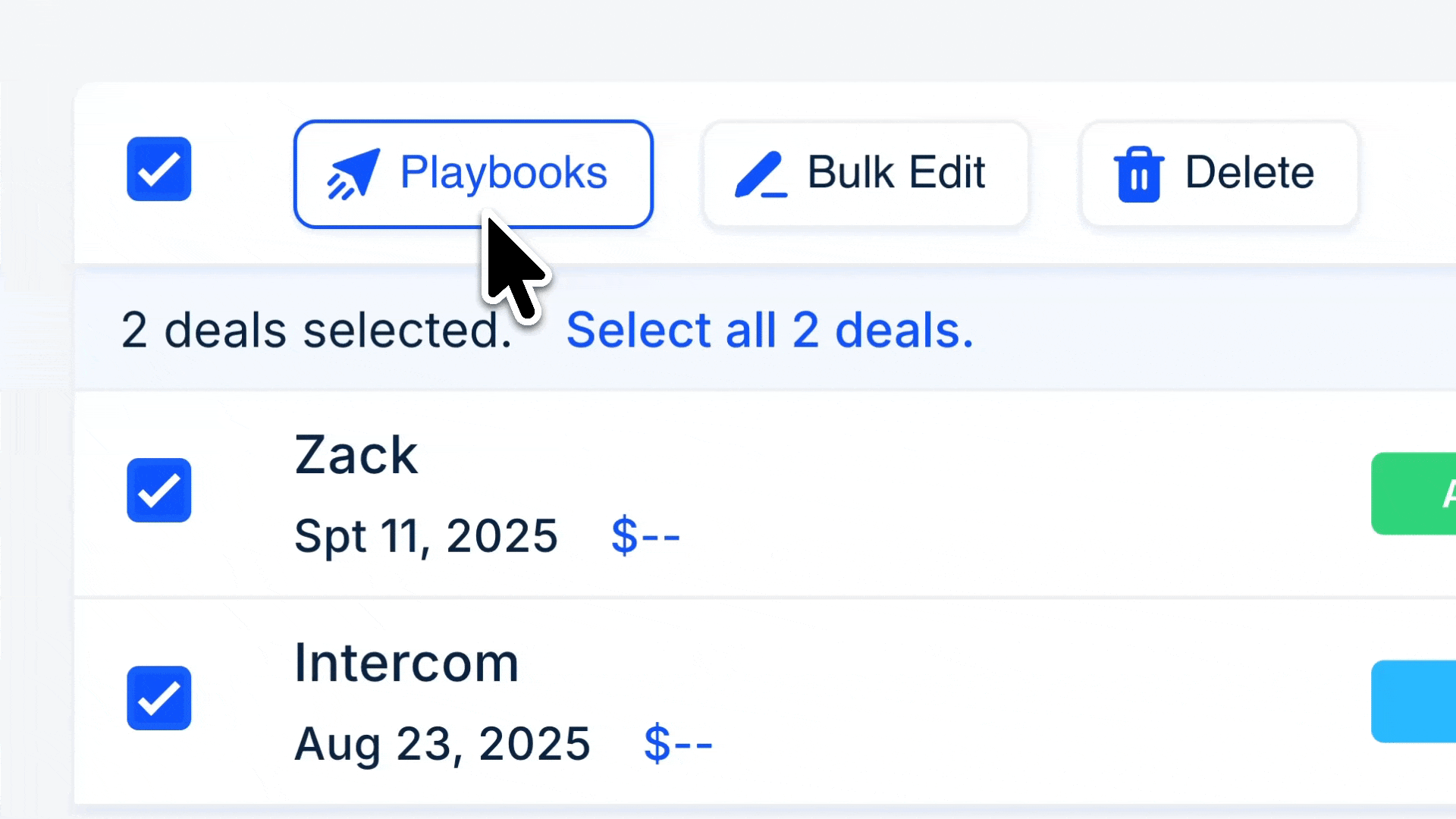
If you want to eject multiple leads at once:
Go to your Pipeline.
Select the leads you want to manage using the checkboxes.
Click the "Playbooks" button at the top.
Select "Eject from Playbook" to remove them from the current Playbook.