Turning a Playbook OFF will pause all outreach from that Playbook. It will also prevent Scheduled contacts from moving to Engaging.
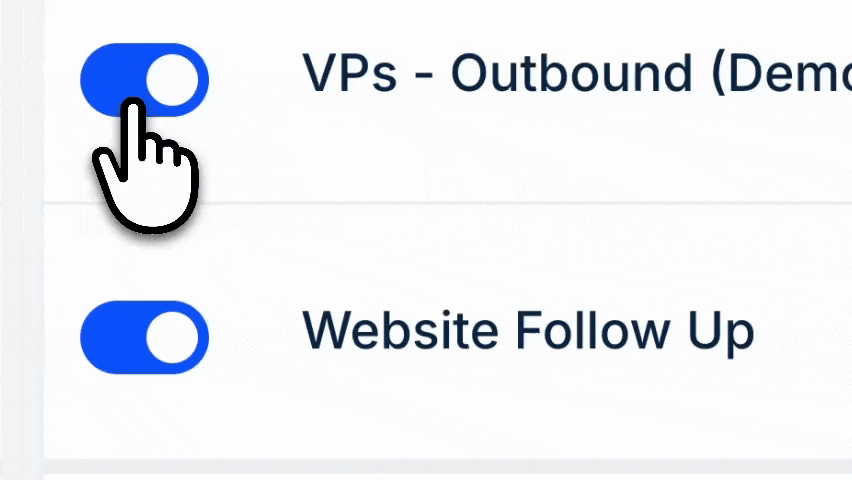
Open the Playbooks tab
Locate the Playbook you want to turn OFF
Toggle the blue switch on the left side of the Playbook