Segments are used to segment and organize different leads. Sometimes you'll want to update it after speaking with a lead - here's how.
Navigate to Settings > Pipeline & Segments
Click ‘+ Add New Segment’ at the bottom to add a new Segment.
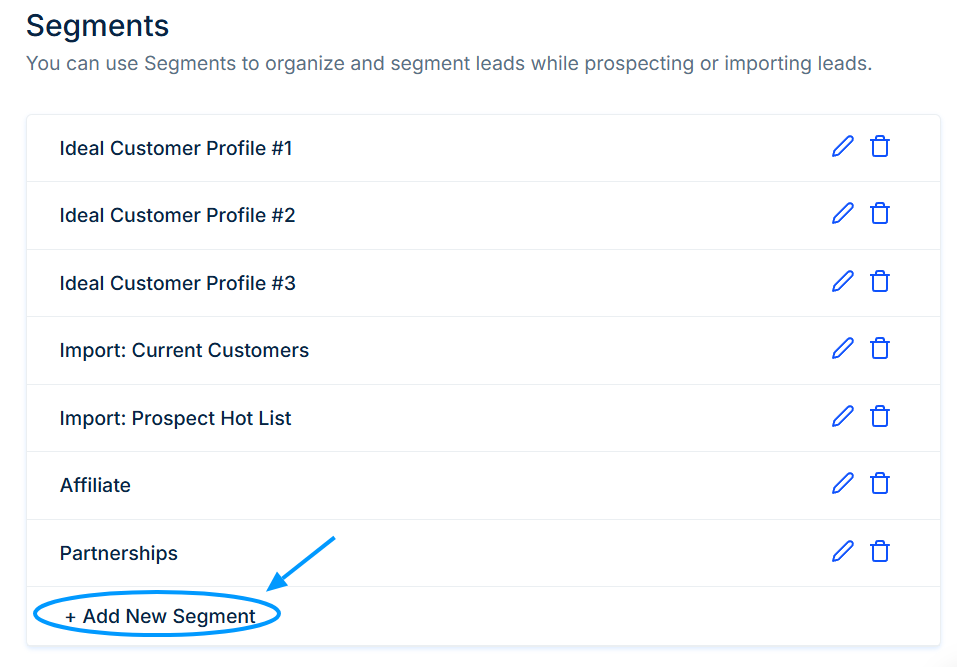
Navigate to Settings > Pipeline & Segments
Click the edit icon (Pen Icon) next to the Segment you wish to edit.
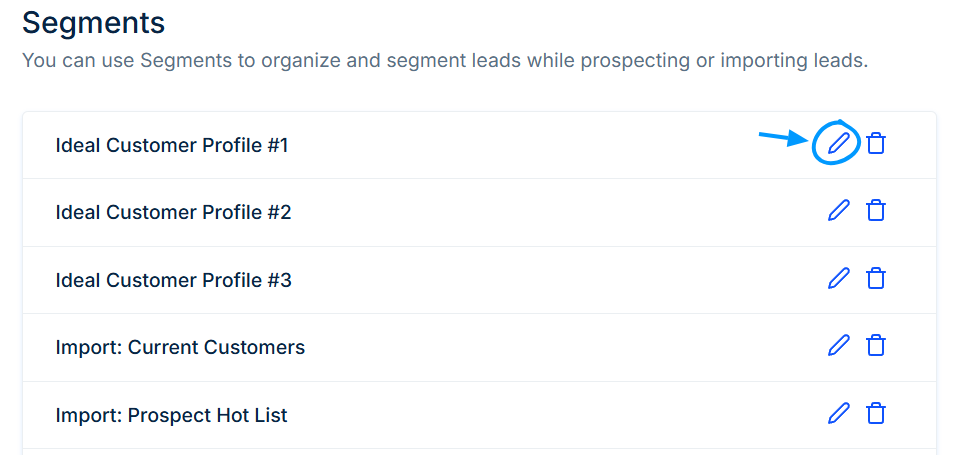
Open a Lead
Scroll down to Lead Info fields and click the Segment field
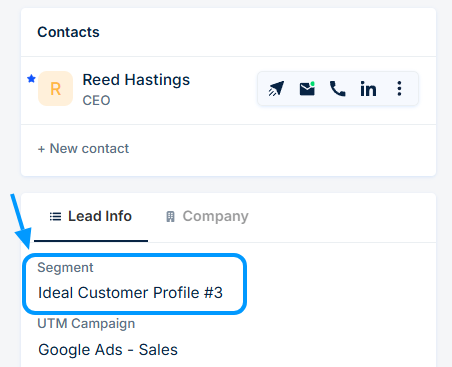
Click "Save" to save the changes