Select multiple Deals using the checkboxes
Click the ‘Playbooks’ Button
Click "Add to Playbook"
Select the Playbook you want to use
The contact for each deal will be enrolled
Open a Deal
Locate a Contact
Click the Playbook icon
Click "Enroll" next to the Playbook you want to use
Download LeadLoft’s Prospecting Extension
Open LinkedIn and at the bottom, where the Prospecting Extension is, select a Playbook
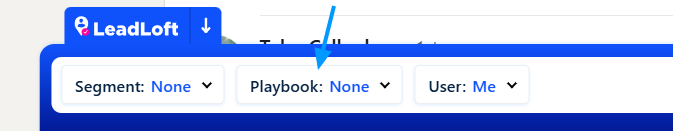
With a Playbook selected, all leads prospected will automatically be enrolled in that Playbook
Create a new Playbook
Selected LinkedIn Scraper as the Trigger
Paste in a LinkedIn Scraper URL
Add outreach steps to your Playbook if you’d like
Start your Playbook and let the leads start filling your Pipeline!
If you have any other questions about this, please don’t hesitate to reach out using the chat bubble in the bottom right!