LeadLoft allows you to update Deal Stages in a variety of ways.
Use the pipeline view to drag & drop the deal from one stage to another.
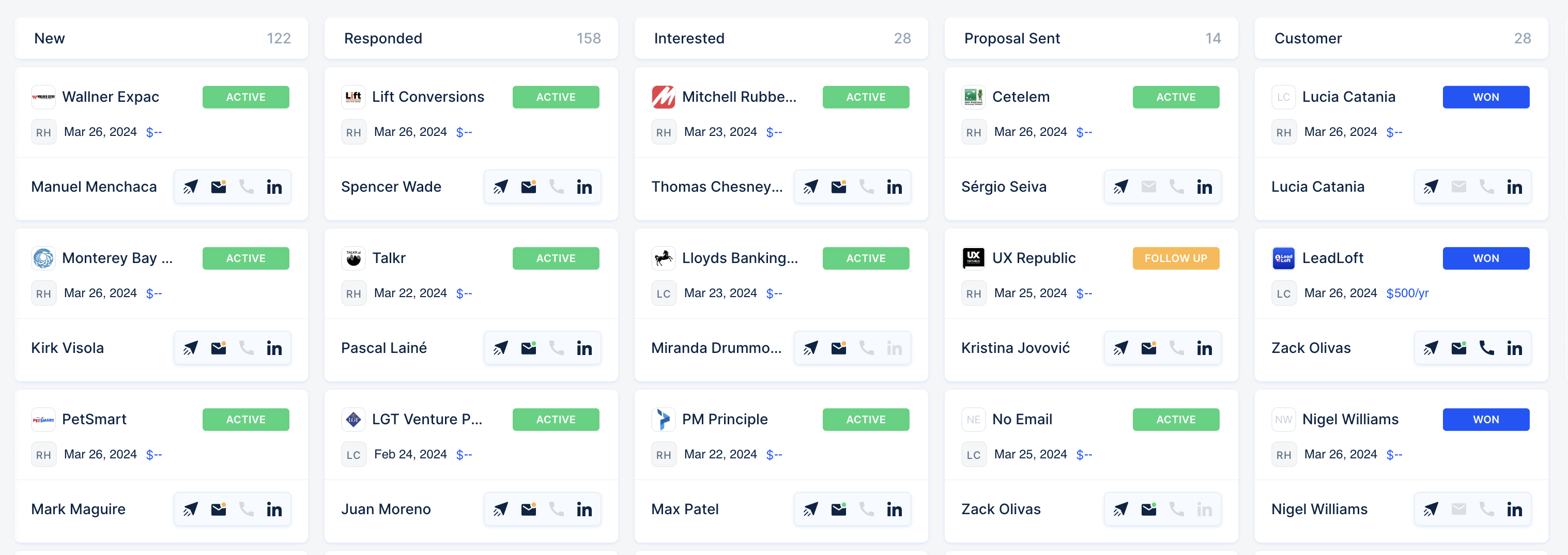
When you open a leads, the stage of your current deal will be visible in the top left of the screen. You can click the bright blue dropdown to update your Deal Stage at any time.
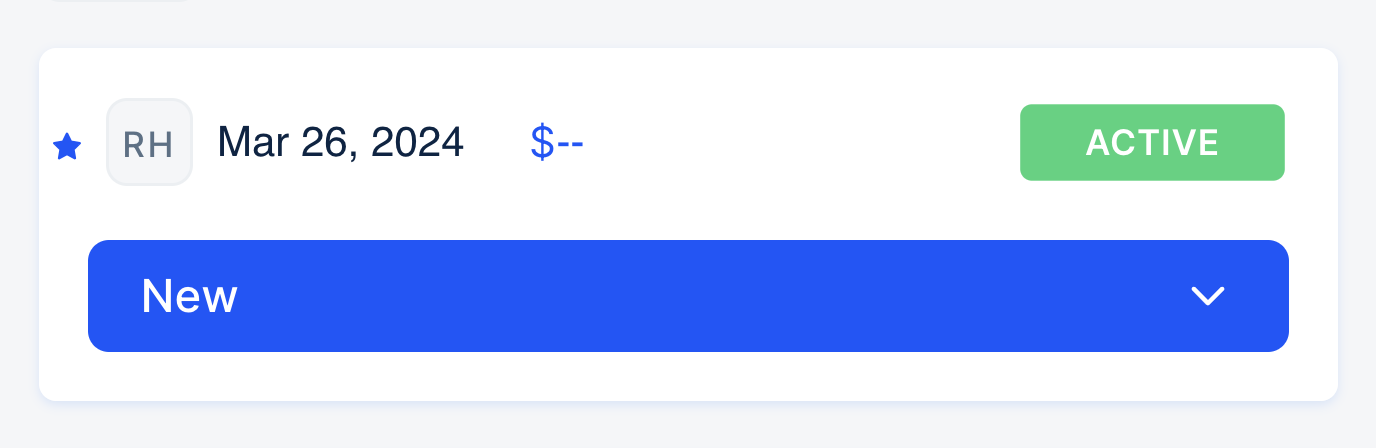
LeadLoft's Playbooks have the option to update Deal Stages based on the interest level of a response. If you set this up and receive a response, LeadLoft's AI ReplyRouter will determine the level of interest and update the Deal Stage in accordance with your settings.
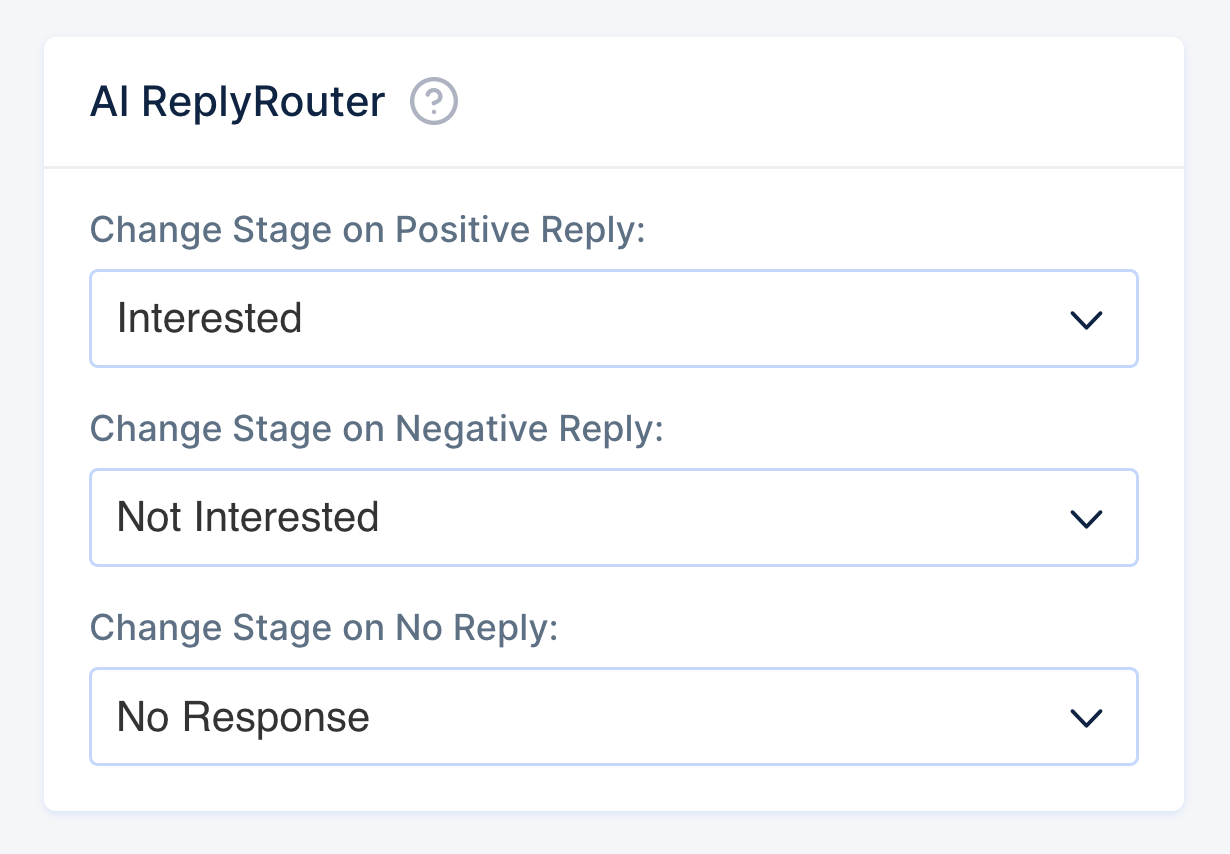
The last way a Deal Stage can be updated is through Zapier or Importing. When you use either of these features, you will have the option to "Overwrite Fields". If you select this option, LeadLoft will update the Deal Stage to whatever new stage you have input in the "Deal Stage" field.