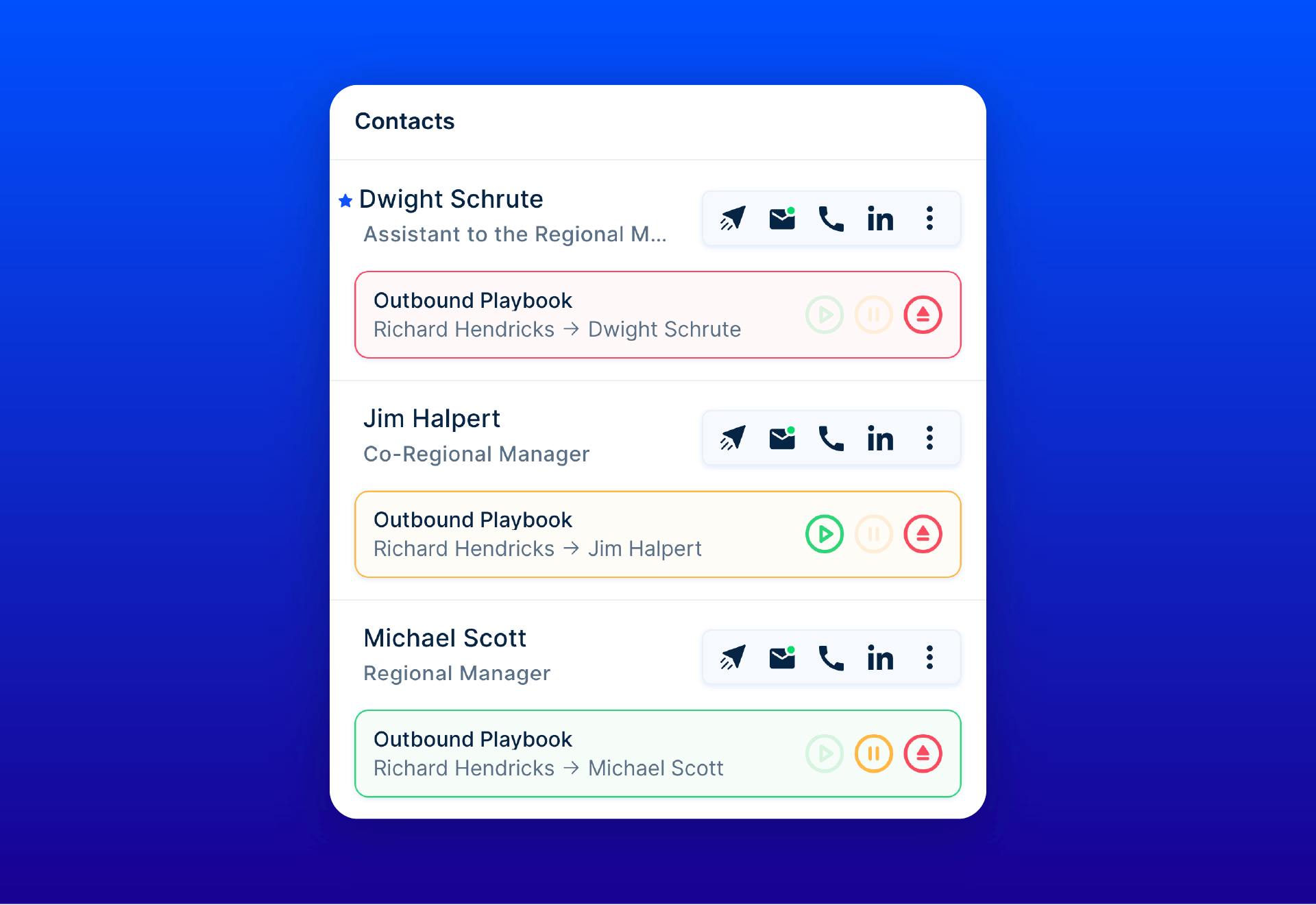When enrolling contacts in Playbooks, Playbooks may be one of three different colors:
Red = Scheduled: The Playbook is scheduled to begin engaging in the future.
Yellow = Paused: The Playbook is paused. Nothing will happen unless resumed.
Green = Engaging: The Playbook is engaging and the contact is moving through the playbook.